If you are tired of experimenting with different contact form plugins, you probably haven’t tried the WordPress WpForms plugin yet. In the following review, we are going to take a look at its plugins, features, and specifications.
Why do you need the WordPress WPForm plugin?
Having a contact form is mandatory for every website. Using a contact form plugin will keep your website more secure from hackers and spammers, and protect your email from phishing and spam emails. The contact form plugin allows you to collect specific information from your users, depending on your specified case. You can choose what kind of information you need, and thus adjust your contact form in the way that best meets your needs.
Creating forms with WordPress WPForms
WordPress WpForms Plugin Review
Creating inline forms within a WordPress website has never been an easier job, thanks to the WPForms plugin. WPForms is one of the most beginner-friendly plugins that offer very convenient and easy-to-use forms that allow you to create beautiful forms in a matter of minutes.
Unlike other plugins, with the WordPress WPForms plugin, you can easily create your form just by dragging and dropping elements and you won’t have to write a single line of code.
Tons of form templates are available
WPForms Templates
The WordPress WPForm plugin offers a wide variety of templates that you can use, and you won’t need to create your form from scratch. Some of the pre-built templates include forms like:
- survey form;
- newsletter form
- billing form;
- donation form;
- Request a quote form;
- blank form;
- Simple form.
WordPress WPForm plugin also offers a great plugin called Form Templates Pack.
WPForms Template Pack
This plugin allows you to choose from a wide variety of predefined templates that can be adapted to each type of website. That said, no matter what industry you’re in, you’ll always be able to find the perfect fit for you. This also saves a lot of time, since you probably don’t want to continuously create your form from scratch. All you have to do is select your template and your form will be created instantly.
Also, Read Your WordPress Website Success Plugins, Avoid Too Many Plugins
Visit: wpforms.com
WPForms is easy to add
WPForm-Add-Form
Once you create your form, it’s really easy to embed or add it to any post or page. You don’t even have to copy and paste any shortcodes. Just go to your page/post editor, where you want your WPForm to be added, and click the Add Form button, which will be added right above your text editor. Then a popup will appear and you need to choose your exact shape. Then all you have to do is click the Add Form button.
Building advanced forms
WP Forms Survey
WPForms allows its users to create advanced forms quite easily.
For example, you can create a survey form in a few minutes, and building it with WPForms’ excellent user interface is a delightful experience.
You can also combine conditional logic based on user responses and thus create very natural advanced forms. WPForms also allows you to add social sharing to your forms.
Create a login or registration form with WPForms
WPForms 6 Login or Signup
If you are running a website that has a community part, like a forum or niche social network, or any other type of website that requires user registration, then you can add a form with custom logic to your website. . The main reason for this is that you can easily embed a custom login or registration form anywhere on your website.
Payment collection with WPForm
WPForm Payments
Another great feature of the WordPress WpForm plugin is that it allows you to collect donations and payments quite easily. It offers quick and easy integration with PayPal and Stripe that can be implemented in a few minutes.
Create a form for subsequent submissions
WpForm Submission
In case you want your users to contribute to your website by adding content, you can use WPForms’ plugin called “Post”, and thus you can accept the content that your website users generate. This is very convenient for guest blogging, gathering opinions, and testimonials. This is a very elegant and smart way to receive user input without granting access to the backend of your website. When a user submits your content, you will see it as a pending post in your admin panel.
Also, Read LiteSpeed Cache WordPress Plugin Review
Other features
WpForms Other Features
The WordPress WPForms plugin offers many other great features which are separated into three sections
- Standard fields – including basic field types like Name, email, text, paragraph text, dropdown menus, multiple-choice menus, and other basic fields.
- Fancy fields – fancy fields consist of slightly more advanced areas like phone, file upload fields, captcha fields.
- Payment Fields – Payment fields contain fields for credit cards and single and multiple payment options.
Great Compatibility
WPForm is a highly optimized plugin that offers maximum speed and is also 100% responsive, so your forms will look great on any desktop or mobile device. The plugin offers easy ways to embed your forms directly into your posts, pages, widgets, a footer with a simple shortcode, or a built-in widget.
WPForms is also compatible with some of the most famous WordPress plugins used for email marketing, and you can add subscribers to your email list in any of your forms. The plugin can be easily integrated with:
MailChimp
Constant contact
And even more…
However, the capabilities of the WPForms plugin do not end here.
captcha
You can use custom Captcha to reduce spam on your forms and you can also specify your questions.
Geolocation
Geolocation allows you to store data for the location of your visitors.
Firm
You can use WPForms to create agreement forms and allow your website visitors to sign them online.
WpForms Pricing and support
WPForms Pricing
The great thing about WPForms is that they try to fit into the budget of each website. Their plans start from $39.50 per year and go up to $99.50, $199.50, and $299.50 per year.
With a wide variety of prices, you can choose the most suitable plan for your needs and you will also receive excellent ticket-based support.
Our final conclusion
If you need to add professional forms to your website, then WPForms is probably one of the best plugins you can go for. Not only is it fast, secure, and feature-rich, but it also allows payment integrations and many different add-on options.
FAQ of WPForm
Who should use WPForms?
WPForms is perfect for business owners, bloggers, designers, developers, photographers, and basically everyone else. If you want to create a custom WordPress form, then you need to use WPForms.
What’s required to use WPForms?
WPForms is a WordPress Plugin. In order to use WPForms, you must have a self-hosted WordPress site. That’s all.
Do I need coding skills to use WPForms?
Absolutely not. You can create and manage forms without any coding knowledge. WPForms is the most beginner friendly contact form solution in the market.
Will WPForms slow down my website?
Absolutely not. WPForms is carefully built with performance in mind. We have developed everything with best practices and modern standards to ensure things run smooth and fast.
Is WPForms translation ready?
Yes, WPForms has full translation and localization support via the wpforms text-domain. All .mo and .po translation files should go into the languages folder in the base of the plugin. The same is true for every WPForms Addon as well.



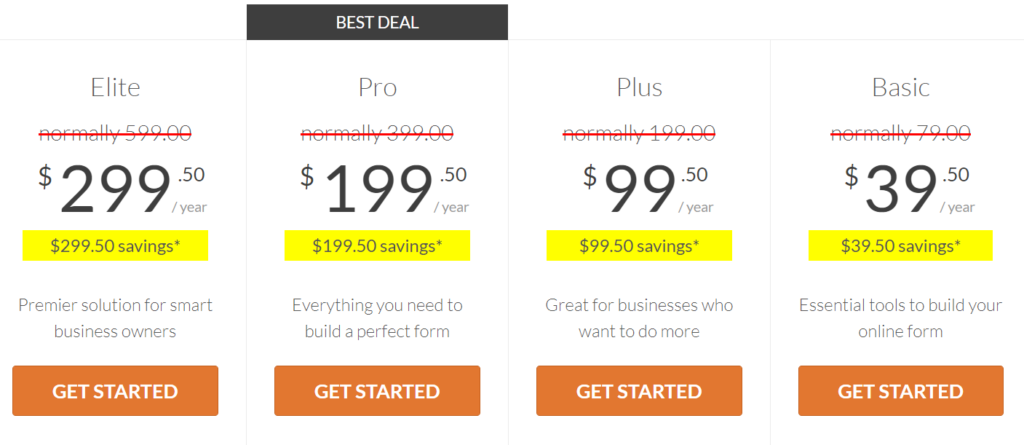
Leave a Reply