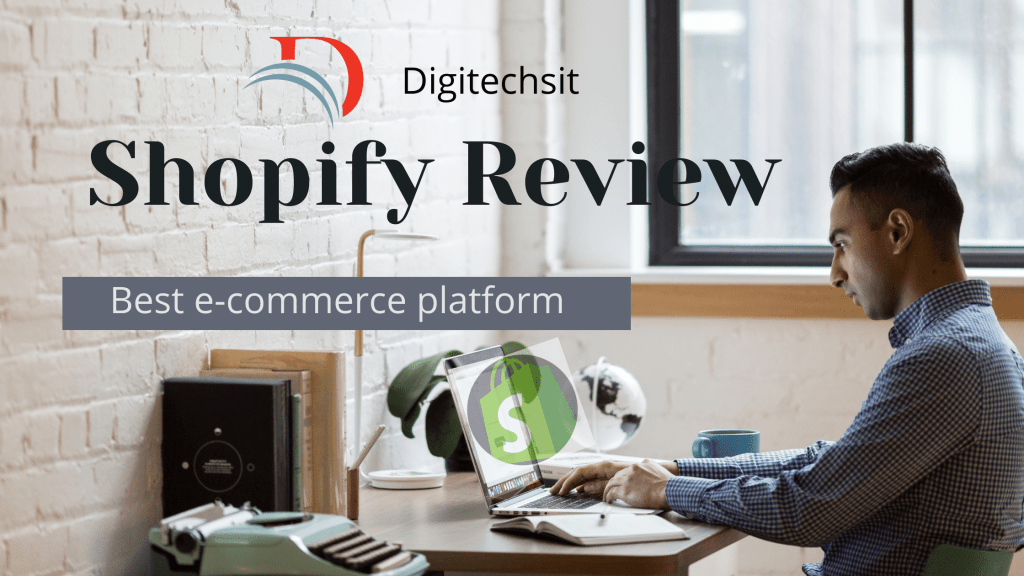
Read actual Shopify reviews on cost, functionality, SEO, security, and more to get a quick idea!
Many people ask us which e-commerce platform is the most suitable for a business that is just starting out with an online store. The short answer is that Shopify offers all the functionality you need, but stay tuned for a more detailed Shopify review below.
Shopify is packed with tools to launch a site in minutes, plus you don’t have to worry about hosting yourself or buying a third-party domain name. In that sense, one could call it the perfect out-of-the-box solution, built with pricing plans catering to small start-up stores, as well as stores that generate millions of dollars in sales.
You will find my full review below. For more Shopify comments from our readers check out the comments area.
No time to read? Here is a brief summary of what Shopify has to offer and why it is perhaps the platform you should use when starting an ecommerce business:
⭐ Shopify Review Summary:
Shopify is one of the most popular ecommerce platforms on the web, and also one that is the easiest to use and provides you with all the features you might need.
As soon as you sign up, you will have access to the full set of tools required to build and then manage an e-commerce website. Shopify allows you to customize your design, create a product catalog, set prices, payment methods, taxes, and even add additional features through installable extensions.
With Shopify, you can sell pretty much anything you want: physical products / shipping goods, digital products, services, and you can also set up a dropshipping operation.
Shopify’s most popular payment plan is $ 29 / mo, a 14-day free trial is available.
Shopify Review: What Are the Pros and Cons?
Shopify Review: table
Why choose Shopify?
How Shopify Work?
Shopify Pricing ExplainedGeneral Shopify Features Available on All PlansWhat are ShopifyMost Important Features?
The Main Advantage of the Shopify Feature Set Inventory Management FeaturesSEO and Marketing FeaturesShopify OnlineShopify vs General Regulation of data protection (GDPR) Shopify vs mobile e-commerce Unique features in each of the Shopify PlansShopify LiteBasic ShopifyThe main “Shopify” Advanced Shopify PlusEase of use Shopify Themes and designSecurityThe Shopify App Store customer service faq: Shopify FAQReview conclusion
Why choose Shopify? How does Shopify work? 🤔
Shopify was founded in 2006 by Tobias Lütke (Canadian CEO of the Year), Scott Lake, and Daniel Weinand.
Since its launch, the platform has grown rapidly from a small player to one of (if not this) leading eCommerce solutions alongside BigCommerce, Volusion, Magento, or WooCommerce.
The company is currently powering more than 1,000,000 online retailers (December 2019).
Clearly, there has to be a reason why Shopify has grown to be so popular and held its position in the market for over a decade.
Perhaps its main advantage is that Shopify offers a great balance between ease of use and functionality.
For one thing, Shopify is incredibly friendly even for novice users who haven’t operated an ecommerce store before. And on the other hand, it offers all the features that a business owner could need. Plus, you don’t have to take a web development or coding class.
That said, more advanced users get access to the CSS and HTML files, and can upgrade their Shopify plan for more robust features as their store grows.
Overall, it’s a beautiful eCommerce platform built with lots of themes that look modern and stylish, but also simple and minimal if that’s what you’re looking for.
If you’re curious, some of the more notable brands that use Shopify include: General Electric, Amnesty International, Tesla Motors, Encyclopedia Britannica, Foo Fighters, GitHub, and many, many, many more.
TRY SHOPIFY RISK-FREE FOR 14 DAYS
💰Shopify Pricing Explained 💰
Shopify pricing can be a bit confusing at first.
The main thing you should know is that there are two components that add up to your final Shopify account:
The fee in the Shopify system itself. Processing you pay fees that are a percentage of your income.
To clarify this, we’ve put together a Shopify fee calculator, which you can use to figure out exactly how much you’ll spend each month, based on your income.
But before you calculate away, consider the following factors:
Four main Shopify plans:
There are four main columns in the calculator. Each column corresponds to a specific Shopify usage plan. Each plan has its specific characteristics and limitations, hence the price differences. We discuss those plans later in the review. If you’re not sure which one to choose, read below.
Other factors that have an impact on the price:
Other factors that play a role in your Shopify quote are things like whether you’re using Shopify online (Shopify’s own payment processing mechanism), whether you’re ready to pay annually or monthly (there’s a 10% discount if you pay annually), and how much. high are your credit card fees. Experiment with changing the values on the calculator to see what impact those factors have on your bill.
Shopify offers five pricing plans. The most popular Shopify Plan among new online store owners is Shopify Basic at $ 29 a month. It comes with all the features a new store owner would need and allows for reasonable growth before having to upgrade. Speaking of upgrades, the next plan – simply called “Shopify” – is $ 79 a month and provides a good platform to grow and expand your business.
Plus, you have the opportunity to try a 14-day free trial before committing to anything.
What’s also worth noting is that Shopify is not just your “online store system”, but you can also use Shopify tools at your location or actual brick and mortar business store. Shopify makes available its POS (point of sale) package that allows you to quickly set things up and add your offline sales to the main Shopify system. Having everything in one place surely makes doing business so much easier.
Here are the main differences between the Shopify plans ⤵️
Shopify Lite: $ 9 / month
Shopify Lite
Shopify Lite – $ 9 / month. On this plan, you only get a personal Shopify “Buy” button, which you can use in places like Facebook, Pinterest, other social media, or your own website or blog.
What you don’t get, however, is the functionality of the online store. Let me emphasize this again as it is quite crucial; It’s Shopify Lite, you don’t actually get an online store – just a buy button.
This lack of functionality is the reason we did not include this plan in the calculator above.
Shopify Lite comes with POS integration, fraud analysis, manual order creation, and shipping codes. A staff account is provided. Credit card fees are 2.9% + 30 ¢ per transaction.
Here’s our review of the Shopify Lite plan specifically.
Basic Shopify: $ 29 / month
Basic Shopify
Basic Shopify – $ 29 / month. It comes with a fully functional online store module. Credit card processing costs 2.9% + 30 ¢.
You get 24/7 support, fraud analysis, manual order creation, discount codes, a website and blog module, and a free SSL certificate. Two staff accounts are provided.
‘Shopify’: $ 79 / month
Shopify
Shopify – $ 79 / month. Everything included in the previous plan. Credit card fees are slightly lower at 2.6% + 30 ¢.
You can also issue gift cards, there are professional reports and abandoned cart recovery. Five staff accounts are provided.
Advanced Shopify: $ 299 / month
Advanced Shopify
Advanced Shopify – $ 299 / month. Everything from the previous plan included. Credit card fees are 2.4% + 30 ¢.
You get an advanced report generator and real-time carrier shipping. 15 staff accounts are provided
Shopify Plus: Starting at $ 2,000 / month
Shopify Plus
Shopify Plus – starts at $ 2,000 / month. This is Shopify’s business plan, and as you might imagine, it’s not what most business owners need when they think of launching a Shopify Store. Credit card fees are 2.15% + 30 ¢.
Shopify Plus comes with advanced business features that we’ll only briefly focus on in this Shopify review.
All plans allow an unlimited number of products, unlimited file storage, shipping label printing, and a retail package if required.
Want to fast-forward to what specific features each Shopify plan comes with? ⏩ click here
Shopify Review: General Shopify Features Available on All Plans 🧰
I have tried quite a few ecommerce platforms in the past and I must admit Shopify has the most thought set of features I have come across. Almost everything you need to run your own online store is handled by a distinct feature.
Let’s first go over the general features that come with all Shopify plans, and then go into detail about the unique features that you get with each pricing plan.
What are Shopify’s most important features?
If you spend a lot of time browsing Shopify testimonials or taking a look at the top ranked CRM and website builders online, you will notice that Shopify has a lot of features to offer.
The question is, which are the most important ones that you should pay attention to?
We’ve scoured through many Shopify reviews of leading companies online, and tested the software ourselves to create this list of the most important components in Shopify:
Abandoned Cart Recovery: The average online cart abandonment rate today is around 68.81%. This means that about 7 out of all 10 customers leave your store without buying anything. Luckily, Shopify offers automatic email triggers and other tools to help with abandoned cart recovery. Automated Shipping Calculation: Shipping Products to Customers Worldwide?
Don’t worry about calculating those complicated shipping fees, just let Shopify do the hard work for you! The real-time carrier’s shipping service calculates the exact cost of shipping specific products based on their weight and the customer’s location.
Shopify POS: You can accept payments for your Shopify store online or offline, thanks to Shopify’s systems. point of sale. Read our Shopify POS Review for more information. Customer Profiles: Make sure you always have the best information about your target audience with custom user profiles. This is great for when you want to segment your marketing and sales campaigns.
Easy Discount Codes: Sales and discounts can help increase revenue. Shopify offers a fantastic “volume discounts” solution that allows you to generate discount codes for free shipping, percentages, and dollar amounts.
Social Media Integration: If you have a large social media following, you can recreate your Shopify eCommerce website on Facebook through the “buy” tab. Let people buy from you directly without having to go to your site Make sure Shopify Comprehensive Services helps: Shopify offers dropshipping solutions so you can avoid the time-consuming aspects of running a store like shipping, packaging, and packaging. manipulation. Shopify Experts: As we’ve mentioned elsewhere in our Shopify review, you can access Experts for additional guidance and support on design, programming, marketing, and more. This ensures that you always get the most out of your online store.
If all those features aren’t enough to get you excited, there are also things like hundreds of professional themes, a comprehensive blogging platform, unique domain names and SSL certificates, 70 payment gateways to choose from, SEO and marketing support, and more.
The main advantage of the Shopify Features
It is this:
It doesn’t matter if you plan to run your store entirely online or from a brick and mortar setup, there is something for everyone.
The reason Shopify manages to pull off such a strong feature set that they have a built-in tool or allow you to install it through an app.
For example, taxes and shipping are included in the Shopify interface. However, for many of the themes, you will still have to find a free social media button app. Both options work and you often don’t have to pay any extra money when opting for an app.
The company has one of the most comprehensive dashboards or dashboards I have ever seen. All tasks, from order processing to inventory management, can be performed in an easy-to-understand way.
The platform also provides an interface called Shopify Partners, where developers can play with new websites without having to open free trials each time. It is like a sandbox interface.
You can install new themes, customize entire websites, and seamlessly go from a Shopify Partners website to a launched site. Not only that, but you earn a commission for every customer you bring onboard Shopify.
Moving on, the reports on Shopify are my favorites of all the ecommerce platforms. They’re organized, clean, and simple, with options like looking at sales by billing address, sales by traffic referral, and gross sales by product title.
If you want to sell your products in a real retail environment, you can go for the Shopify POS. This includes everything you need to sell your products offline, both on the software and hardware side. The software includes an iPad app, which makes selling your products in a retail environment much easier.
With the app, you can use the credit card reader to swipe the customer’s card on the spot. You can even purchase additional hardware from the company, such as a cash register, receipt printer, and barcode scanner.
Also, it works for Shopify offers a mobile application with which users can respond to chargeback disputes directly in the app review all inventory changes made to your products in the last 30 days fulfill items
Shopify also offers one of the largest app stores of all ecommerce solutions; They provide hundreds of free and paid apps that will enhance your store (most paid apps will ask you to pay a monthly fee). These have been divided into different categories such as Marketing, Sales, Social Media, Shipping, and Customer Service.
Thanks to its formidable Content Management System (CMS) you can create additional pages, as well as pages through which your customers can easily contact you.
Plus, Shopify makes running your own blog a breeze, since everything is handled from a single dashboard.
Note that the entire Shopify feature set is difficult to walk through in a single section, but it’s worth mentioning that each of the Shopify themes available on their theme store, responds with mobile-ready payments.
Responsive checkout means that your site automatically adapts to the customer’s screen size, whether it’s via a tablet or smartphone. Along with direct Facebook and Pinterest integration, gift cards, discount codes, and a decent customer profile, the company has refined the built-in features.
In general, if you need a feature that is only in the app store, you can always give it a try and move on to another option if it doesn’t work on your website.
Shopify Review: Inventory Management Features
Inventory management is an important part of running your store, and Shopify has you covered in this area as well. Once you’re ready to add inventory to your store, all you need to do is hit the Products tab on the dashboard sidebar. You will then be automatically taken to the following page:
As you can see from the image above, everything from product title to description to price can be customized. In addition, you can give each product a different item code, as well as a barcode.
Transfers, inventory, collections, and gift cards are also considered tabs in this area. I like the Inventory tab because it presents all the items in your store, all organized in a clean and manageable list. The product page also offers various options for things like SEO, shipping, and the images that users will see upon landing on this product page.
Also, working for Shopify now offers embedded Oberlo integration if you want to go the dropshipping route.
Shopify Review: SEO and Marketing Features
If you have an amazing store but your customers can’t find it, then you are likely to be very disappointed with the sales figures. Shopify offers great features for both SEO and marketing. Thanks to the built-in search engine optimization (SEO) features, your site will be easily found on all the major search engines such as Google, Bing, and Yahoo!
The good thing is, although the SEO settings are automatic, you can go to each product page and customize your own keywords, URLs, and more.
If you really want to further customize your store, the interface offers customizable header, title, and meta tags. Also, the URLs are all SEO friendly. Shopify has partnered with Google to occasionally give you advertising money for a new AdWords account as well. I certainly wouldn’t base my decision on which ecommerce platform gives me money to advertise on Google, but I guess that’s a nice bonus.
Gift cards are extremely easy to use, and you don’t have to go out and search for a third-party app for better gift card features.
It depends on your payment plan, but once you activate everything, it allows gift card codes in the payment area.
To help boost your marketing, Shopify created a discount code coupon generator to promote your products on different social media.
Along with the selling options on Twitter, Facebook, and Pinterest, your marketing game is in good hands with Shopify. Shopify has also introduced product tagging on Instagram, which allows you to link directly to your product page.
Finally, the email collection form is pretty simple. It certainly gets the job done and integrates with major email options, but many eCommerce stores tend to look to the app store to find a more suitable plugin.
👉 Read this post if you want to learn more about which is the best ecommerce store builder for SEO.
Shopify online
Traditionally if you wanted to accept payments, you would have to use a third party payment processor like Stripe, PayPal, or others who would charge a certain fee per transaction. Shopify has created its own payment processor called Shopify Online (Powered by Stripe). If you decide to enroll in this program, all transaction fees will be waived.
We covered credit card fees in the pricing area above, but it’s worth noting that you have the option to integrate with over 70 different payment gateways. These include accepting credit card payments, Google Checkout, PayPal, and many more.
All gateways come with their own transaction fees. Since these can be a bit confusing, I recommend that you familiarize yourself with them before signing up, otherwise you might be surprised how much you will have to pay.
In short, Shopify has one of the largest lists of supported payment gateways. This does not mean that you will use them all, but it opens up more opportunities for people around the world. It also gives you the opportunity to research which of the payment gateways will work for your particular business.
There are a number of reasons why people choose Shopify online, however it also has setbacks. We explore them a bit more below:
The pros of Shopify payments:
Shopify transaction fees – although you are expected to experience transaction fees when using Shopify Payments, you won’t have to pay the additional 0.5% -2% transaction fees for other payment methods Shopify integration, Shopify Payments are available immediately and they don’t need to be integrated into your store separately, so you can start accepting payments right away.
Shopify Security – Shopify’s payment service is highly secure and detects fraudulent transactions. You have the options in your checkout process to add an address and value verification system to ensure payments are genuine Customer Details Saved – When customers visit your e-commerce website, they can save their shipping information and billing for later.
When they return, all that information is already there, which, in turn, leads to a higher conversion rate. Shopify flight change penalties – you are rewarded with lower transaction fees based on the sales volume you are generating .
The cons of Shopify payments:
Chargebacks – if your customers submit too many chargebacks, Shopify may withhold funds from you or worse, lock your account Suspicious Activities – if suspicious activity has been observed on your account, again, Shopify may withhold payments from you . These can be escalated and you may not receive your money for a while until a dispute is finalized.
Availability, ShopifyThe payment option is not available in all countries, but is available in 15 countries around the world (including the US). ., Canada, Australia, New Zealand, United Kingdom or Singapore). You can see the full list of countries here. In addition to general availability, you may be denied use of the service if your business is deemed “high risk.” Shopify also has the right to terminate your service without prior notice.
Shopify vs the General Data Protection Regulation (GDPR)
In May 2018, the GDPR went into effect and introduced new regulations regarding how companies must handle the personal information of their European customers.
This regulation has made things really troublesome for many companies around the world. (1) The rules were not so clear and (2) the fines were extreme, even up to 20 million euros or 4% of the annual global turnover. For most companies, a fine like that means bankruptcy.
Shopify, however, really came ready and did a fantastic job protecting its users and customers. In short, at this point, all businesses running on Shopify have the necessary tools for their operation to be compliant with regulations.
Specifically, this is what Shopify put in place:
Updated their terms of service to include a data protection addendum, which explains how Shopify handles their European customer information Shopify updated their privacy policy to clearly state what dual rights they have under the law and how the data is processed. has modified regarding how cookies are stored in your store Created a free privacy policy generator that you can add to your store Modified the marketing option that allows you to have it unmarked for your Shopify store Produced a 16 page white paper on how to Shopify will get closer to legal requirements
The app store interface has also been updated to show what specific customer information you are saving in dual apps that you have installed in your store.
(Shopify recommends that you speak with an attorney regarding data protection so that you are clear about how this will affect your particular business.)
Shopify has also found a way in which you can request that the details of undivi Dual Client can be removed from all of your apps. This option is available in your client’s privacy area. Does it look like this:
Shopify vs mobile ecommerce
The great thing about this Shopify is that you can also manage many of your operations from the mobile application.
Some of the tasks that you can perform through the Shopify mobile app include:
Take and upload product photos Edit product details such as prices Add products to the store Fulfill orders and offer refunds Buy and print shipping labels Get conversion statistics View live sales information and see real-time traffic Receive order notifications (see below) Get in touch contact with your team members.
The application is available for both iPhone and Android.
The fact that you can fulfill orders is a fantastic option for events or trade shows that you attend. The Shopify app also integrates with third-party marketplaces such as Amazon, eBay, and Etsy so that users can effectively manage their sales and inventory across multiple platforms.
Shopify Review: Unique Features in Each of the Shopify Plans ⭐
Now let’s explore each of the Shopify plans and their features a little deeper. ⤵️
Shopify Lite
At just $ 9 per month, Shopify Lite is arguably one of the cheapest options available to people looking to sell online. However, the price is very low because it does not actually provide you with a separate online store website.
In a nutshell what the Shopify Lite Offer Planning is:
Access to the Shopify interface. where you can create new products and set their details (price, description, colors, sizes, etc.) A Buy button that you can place anywhere on the web, on your own website outside of Shopify, on Facebook, Instagram, Pinterest or Anywhere Else Use of Shopify The system to handle incoming orders, manage your sales, set orders to fulfill, and do whatever else is required when selling products online Use the Shopify system to sell in person during events or on the go
Embed Products on Your Website with Shopify Lite
The way Shopify Lite works is that it allows you to create products in the Shopify UI and set up dual purchase buttons for them. You can then take those Buy buttons and post them anywhere on the web.
The publishing part itself is done through quick code.
By configuring your buttons, you can customize the way they look, sizes, colors, images used together, etc. Then when it’s done, Shopify gives you code that you can post to any website. The code looks like this:
This code will allow you to display an image, price and description of your product. There are no restrictions for singular products, so you can add as many products as you like.
If you already have a blog website, for example on WordPress, then Shopify Lite will allow you to display your products on that site.
Also, when you want to use a Buy button on a social media platform like Facebook, you get a special embed code for that as well. Speaking of which:
Sell on Facebook with Shopify Lite
If you already have a lot of followers on Facebook and you are not interested in creating a separate online store, then Shopify Lite is a great option for you.
The tools are easy to use – you can quickly generate a new Buy button and use it on your Facebook page.
Also, you can chat with your customers by having Shopify post their messages on Facebook Messenger (sales channels). Customers can even buy your products directly from the chat window.
Live chat can be especially effective when selling to a younger demographic. Data indicates that 71% of shoppers between the ages of 16-24 demand quick responses via live chat / messaging apps when purchasing.
Selling digital products with Shopify Lite
The many amazing things about Shopify is that it allows you to sell digital products as well. Think of things like e-books, audiobooks, guides, courses, media files, etc.
You can do that with Shopify Lite. You can set up digital products the same way you would set up normal products and then get a Buy button for them.
Selling digital products is usually done through Shopify’s own digital download app, but there are also some fantastic third-party providers that you can alternatively use. These include Failed to Recover, Send Owl, and Sky Pilot.
However, it is worth mentioning here that you cannot sell digital products on Facebook.
Use Shopify Lite for inventory management
As we touched on before, Shopify Lite gives you the ability to process payments and manage your inventory if you sell your products in a physical store.
Shopify Lite allows you to access the Shopify admin area so that you can create orders manually when necessary. You can also accept credit card payments and Shopify will update your inventory automatically.
Other things Shopify Lite should know
Shopify Lite is the only plan that doesn’t offer phone support to customers. What you get is email support and live chat.
Dropshipping is available on the Shopify Lite plan. To get started, you will need to install a third-party app from the Shopify app store. The most popular Shopify Dropshipping apps are Medical Oberlo (read our Oberlo review), Printful (read our Printful review) and Spocket (read our Spocket review).
Is Shopify Lite Right For Me?
Shopify Lite is ideal for businesses that want to add ecommerce to an existing blog or website want to sell on facebook are happy with just live chat and email support need a back-end system to manage their inventory and payments want to see how Shopify tools integrate with their store activity offline want to start on a very low budget
Basic Shopify
The next plan is the Basic Shopify plan that starts at $ 29 a month. Unlike the Shopify Lite plan, it gives you all the power of the Shopify system and allows you to create a separate online store.
Some of the key features of Basic Shopify:
Two Shopify staff accounts Unlimited number of products Unlimited file storage Support for 24/7 phone, email and live chat Fraud analysis (detects fraudulent activity in your Shopify account) Discount codes you can offer to your customers A blog module Cart recovery abandoned (contact visitors who left their details but didn’t complete their purchase)
Basic Shopify Templates
We’ll cover templates in more detail in one of the sections below, but it’s worth quickly highlighting what’s available with each Shopify package.
At the time of writing, with the basic package, you have access to 10 free templates and more than 50 paid ones.
The theme shown below is probably the one most used on the site, called Brooklyn. Although it is very attractive, it is also overused, so if you want to differentiate yourself from the rest, you may want to look for other options. Paid themes start at around $ 100 a piece.
Most of the free website templates offer the following functionality: header slideshow that you can use to highlight your best products dynamic product grid, which changes based on the number of products displayed slide-out cart, which allows visitors to add products to the cart without leaving the website
Basic Shopify: Blogging
Their Shopify store comes with a built-in blog module. This can be a fantastic tool to help you build your audience and help drive more traffic to your ecommerce store – which, in turn, can lead to more sales.
You can publish new posts with this module, add images and other media to them, set tags, categories, and also adjust the SEO parameters of each post.
That said, the functionality of the module is limited compared to solutions like WordPress – which are primarily intended for running blogs. This is understandable, as Shopify primarily focuses on the online store component.
Shopify Basics: Abandoned Cart Recovery
Abandoned cart recovery allows you to identify people who add products to their carts but do not complete the purchase. This feature used to be available only on the higher plans, but now Basic Shopify users can use it too
Shopify allows you to hand-send emails to people who abandoned your carts, or you can go for a more automated option where Shopify sends them on your behalf.
The abandoned checkout screen then allows you to track which visitors completed their purchase after receiving an abandoned cart email from Shopify.
This is a fantastic tool to help you generate sales at no additional marketing cost, and it’s one of the main things that makes Shopify the number one ecommerce platform for many people. This feature is usually not what Shopify’s competition offers in this price range.
Basic Shopify: Fraud Analysis
Shopify’s fraud analysis helps you identify any fraudulent activity on your account, which would otherwise incur chargebacks or cause other problems.
Shopify provides indicators of whether an order may be fraudulent. Indicators can include:
AVS Checks – Has the credit card approved them? Did the customer provide the correct CVV code from the back of the card? Does the order IP address have prior fraudulent activity? Has the person placing the order tried one or more cards?
Other things to know about Basic Shopify
Basic Shopify has only limited POS capabilities. It’s good for selling in person in pop-ups or marketplaces, but if you want to use Shopify at your main store location, you can choose one from Shopify’s top-level packages.
Is Shopify Basic Right For Me?
Basic Shopify is great for sellers who:do not have a massive budget or are just starting out want to build a fully functional online store website want to manage all your orders, sales, packages in one easy to use interface have the ambition to start blogging and want to build a community around your store want the ability to recover abandoned cars and generate additional sales that way value 24/7 phone support
Shopify
The next plan is the one that is simply called the Shopify Plan, which starts at $ 79 per month.
This plan has all the features of the basic plan, but also includes: gift cards professional reporting full point of sale functionality lower credit card fees and transaction fees
Shopify Point of Sale
On the Shopify plan, you get the full functionality of the Shopify POS system.
This gives you access to: log shifts the use of hardware, including barcode scanners, receipt printers, and shipping label printers staff pins so each member has a secure and unique login Add third-party software to the POS System (Including Shopify POS) the ability to configure up to five store locations
The Shopify POS System is designed for both the occasional salesperson at pop-ups, events, and trade shows, as well as the seasoned salesperson who has their own store and multiple staff members.
There are many defining characteristics of the POS system:
Online, Shopify POS allows you to offer store credit instead of reimbursing the customer with the payment method they used. Combined with the gift card feature, you can accept it both in store and online.Advanced payment – Attach notes to orders and keep track of special requests. Customize your receipts so that you can promote your brand, your online store, opening hours and promotions. Additionally, taxes are automatically calculated based on your location Discounts – Coupon codes you have created online can also be used in store. Create specific store discounts and run reports to see how well they have performed Shopify Store Management – View all previous orders placed online or in store, which can be sorted by customer, product or date. Save time on your accounting by integrating the Shopify POS system with Quickbooks or Xero. Customer Management – Create customer profiles and analyze their purchasing habits, as well as contact and location information. Collect in-store email addresses to use in your email marketing. Products – Track your inventory across your physical and online channels to stay on top of your inventory. For retail stores, you can also offer wholesale pricing and loyalty programs. Hardware – Download the Shopify POS app on your Apple or Android device. All included hardware is free and comes with a 30-day Return Policy. Analytics – View, analyze, and export sales reports by location, a specific staff member, or customer. Export product reports to see what is selling and what is not. Mobile / Cellular – Search your customer profiles on your mobile and contact them directly through the app. Add products through the application and also take photos of new products.
Shopify Gift Cards
Gift cards are great for large online businesses that are already well known brands.
Customers can visit your e-commerce website and purchase a gift card for a friend or family member. These are great for birthdays and holidays. In addition, you can also issue gift cards as a reward to your customers.
Announcement ⓘ
Shopify Professional Reports
When it comes to reporting, every Shopify user can access the main dashboard where they can see an overview of what is happening in the store. Additionally, with the Shopify plan, you have access to the following types of reports:
Sales Reports Profit Reports Customer Reports (5 out of 7)
Shopify Sales Reports:
Sales reports allow you to get information about the orders your customers have placed by channel, time, or staff member.
These reports can be extremely valuable to your marketing as they can tell you which areas are generating the most sales.
You can also customize your sales reports by adding the following features:
average order value quantity ordered quantity returned
Average order value is particularly important as this can inform you where to set your free delivery threshold. Let’s say your average order is $ 80, then try putting your free delivery at $ 100 and watch your average order value increase.
Shopify Sales Reports:
Sales reports allow you to get information about the orders your customers have placed by channel, time, or staff member.
These reports can be extremely valuable to your marketing as they can tell you which areas are generating the most sales.
You can also customize your sales reports by adding the following features:
average order value quantity ordered quantity returned
Average order value is particularly important as this can inform you where to set your free delivery threshold. Let’s say your average order is $ 80, then try putting your free delivery at $ 100 and watch your average order value increase.
Shopify Profit Reports:
Profit reports calculate the total cost of your products and then calculate your profit.
You can view earnings reports based on a number of factors, including:
THE PRODUCTS SKU number Point of sale location discounts and returns
We especially like the earnings reports based on discounts and rebates. Suppose you run a campaign and offer a 10% discount on your entire site, the report will tell you what the margin is after the discount has been applied.
Shopify Customer Reports:
Customer reports really dive into your analytics and can give you valuable insight into your customer behavior.
The reports include information on: customers over time first time sales vs returning customer sales customers by country returning customers Unique customers
These reports can help you turn those unique buyers into repeat customers. From their dashboard, you can see how much they have spent and if they will accept your email marketing.
Other things to know about the “Shopify” Plan
With the Shopify plan, you can register up to five staff accounts instead of just two in Basic Shopify. Plan of
Is the Shopify Plan Right for Me?
The Shopify Plan is a great option for the following sellers:
You have, or are hoping to start, high sales volume want to start taking advantage of gift cards and discount codes require more detailed reporting on your customers’ shopping habits and earnings have a brick-and-mortar store or a couple
Advanced Shopify
The next plan is the Advanced Shopify plan, which comes in at $ 299 a month.
You get all the features available on the main page “Shopify” Plan plus:
set up up to 15 personal accounts advanced report creation calculated third-party shipping rates up to eight store locations in the POS module lower transaction rates and credit card processing fees
Advanced Shopify Report Building
The advanced report builder in Shopify allows you to create custom reports and then customize them.
First, you can choose what type of report you want to configure, and then you can edit and filter the columns within that report. You can also share it with your team members.
All of your custom reports are saved in the Reports section of your Shopify dashboard so you can easily access them whenever you want.
Advanced Shopify Third Party Calculated Shipping Rates
With this feature, you can use your carrier account to apply shipping rates calculated at the time of purchase.
It also has discounted shipping labels provided by USPS or Canada Post.
You have access to FedEx, UPS, USPS and Canada Post shipping rates. Within your shipping management area, you can add a surcharge percentage to the price that is calculated to cover packaging costs.
You can decide which services from a particular operator you want to offer, such as Expedited Bundle, Priority, and XpressPost.
Is The Advanced Shopify Plan Right For Me?
The Advanced Shopify plan is very suitable for sellers who:
process a large number of transactions online require advanced reporting with a particular focus on business elements such as profit and margins Use carriers to ship products and want a discounted rate have a larger team of people working online with the store have more stores
Shopify Plus
Lastly, there is Shopify Plus, which is Shopify’s business solution for large companies.
Shopify Plus is a bit separate from Shopify and the main offering – you won’t find it on the main pricing page – and it comes with its own focus on the original challenges that large companies tend to struggle with. Those challenges have to do with things like security, quality of compliance, and API integrations.
Pricing for Shopify Plus is not set, but is negotiable per customer, based on business needs. Prices typically start at $ 1,500 to $ 2,000 per month.
You will be provided with a dedicated account manager who will assist you with the onboarding process, as well as manage your account and offer assistance during your journey.
Shopify More multichannel sale
Shopify Plus allows you to integrate more than 20 channels within your Enterprise dashboard, including Facebook, Facebook Messenger, Instagram, Amazon, eBay, and more.
Your customers can also use more than 100 payment providers, helping you generate more sales since no one is left behind.
Shopify More scalability
If you experience spikes in sales during certain times of the year, like Black Friday or the holiday season, then you’ll be glad to know that Shopify Plus can handle any amount of spike traffic you throw at it.
Shopify Plus processes over 10,000 transactions per minute and has a 99.98% uptime doing so.
Shopify Plus Integrations
If you have your own custom app solution, or if you want one from Shopify technology partners to bring your idea to life, then Shopify Plus can help you with that. There are over 1,500 professionally created apps and plugins available.
Is Shopify Right For Me?
Shopify Plus is for businesses that meet the following criteria:
Extremely high sales volume have a commissioned CRM system and the need for Shopify to speak to them I want to automate workflows for the team they have maximum sales periods and need guaranteed uptime and security they want an account manager they can talk to when be necessary
Lastly, Shopify Plus is not something that many users have to worry about. The three main plans – Basic Shopify, Shopify, Advanced Shopify – will best suit 99% of users.
If you’d like to learn more about it, check out our full guide to Shopify trading.
Shopify Review: Ease of Use 😌
So how intimidating is it to walk into Shopify for the first time and get to work?
Not intimidating at all, is the answer.
In fact, Shopify is one of the easiest ecommerce platforms to use, especially if you are a business just starting out on its ecommerce adventure.
As soon as you sign up, you’ll see an easy-to-use dashboard, and they’ll walk you through all the main steps on your way to setting up your store and making it publicly available.
As of June 2017, Shopify revised its backend and even gave it a new color scheme. This was done to improve the user experience by introducing more contrast in the user interface.
In addition to colors and fonts, Shopify added a new featured search bar to the dashboard, helping you quickly type keywords and find what you’re looking for without thinking too much.
For example, you may want to find a certain product or customer. In that case, all you have to do is type the correct words and Shopify will return everything that matches – be it a product, an order, customers, etc.
Adding products to your catalog is pretty straightforward too.
All the necessary fields are there, and everything is very well presented on the screen.
Establishing a new design for your store is just as easy to do. The template directory is categorized by niche, purpose, design style, and Shopify also lets users know which templates are the most popular. Then installing your theme only takes a couple of clicks. (More on Shopify templates in one of the sections below.)
Topic aside, you’ll probably want to create some of your site’s key pages by hand, like the home page or the About page.
Shopify allows you to do that in a simple way with something called Shopify sections.
The visual editor offers a wide variety of content sections that you can embed on your page. For example, you might want to place a slide show, button, and product carousel toward the top of that page.
Everything is done with the click of a button. After that, you can adjust the order of the sections by dragging and dropping them into place. It’s a relatively easy way to fully adjust the look and order of the modules on your page. We like this feature for all levels of experience, but especially for beginners.
The same sentiment carries over to other areas of the platform. For example, when you’re ready to install new apps and expand your store, you’ll see that most of them only need a couple of clicks to get enabled.
In terms of pre-publishing, Shopify gives you the opportunity to test your store before it goes public, and the live editor is pretty good at seeing your changes immediately after a setting is adjusted.
The company is determined to make its interface the easiest in the industry. The interesting thing is that they are walking a very fine line, as it is still a platform that can also satisfy the most experienced with coding.
I don’t really see any beginning or intermediate developers having a problem with Shopify. At the same time, most advanced developers will be fine since Shopify also comes with a lot of features that those types of users require.
Shopify Review: Shopify Themes & Design 🎨
An area where Shopify really excels at the available themes and layouts. The company offers some of the most professional topics of any e-commerce platform. At the time of writing, there are eight free themes available and over 60 paid ones (in the range of $ 160- $ 180 per piece).
There used to be more themes in the catalog before, but Shopify decided to purge the old ones and stick with only modern things that are optimized for modern audiences and search engines.
With that said, each theme is not just “a single theme”, but actually comes with a handful of styles included. For example, a theme called Icon comes in four different styles that differ not only in the color scheme, but also in how the elements on the page are rendered.
There are multiple featured collections and industries on the Shopify theme store, so we’re pretty sure you’ll be able to find something to suit your business model.
Each theme has its unique set of features and abilities, plus a set of general features that you’ll find in every Shopify theme.
You can also check out a quick list of other stores that use the same theme:
Lastly, there are multiple user reviews for each topic, so you can always see what other people think about the topic and what its strengths and weaknesses are.
Not to mention, each theme has a fully functional demo, so you can examine things in depth before making up your mind.
Can Those Shopify Themes Get Sales?
My main concern with ecommerce design is how quickly people can pay and go through the shopping cart process.
Shopify themes have both two-step and three-step checkouts, and you can also use additional tools for things like guest and social checkouts.
Once you’ve found the right theme, you can easily customize the look and feel you want, simply by opening the template editor and editing your theme until you feel like it’s exactly what you’re looking for. On the other hand, the “Shopify sections” will surely speed up your editing, as it is basically a fairly simple drag-and-drop editor.
On top of that, and if you feel confident with such things, you can make your own modifications via HTML and CSS.
None of the Shopify themes have Shopify branding. In fact, it won’t be that easy to find traces of Shopify brand in your online store. This is a wonderful thing for beginners and for everyone who does not want to advertise the technology behind their online store.
Shopify Review: Security 🔐
Security should be taken very seriously when running an e-commerce site. After all, you will be dealing with your customers’ credit card information, their order details, your own product details, and much more confidential data.
Shopify knows this and understands responsibility. Shopify has your system hosted on a PCI DSS level 1 compliant server. In other words, your data and your customers’ data is always safe. Also, all pricing plans (besides Lite) offer a free 128-bit SSL certificate at no additional cost.
Specifically, Shopify:
Maintains a secure network Protects cardholder data Maintains a vulnerability management program Has strong access control measures Monitors and tests their networks Maintains an information security policy
Additionally, while data security is very important to retailers, many are also concerned that their store is always available. For example, it is reported that just one hour of downtime on Prime Day may have cost Amazon up to $ 100 million in lost sales.
Shopify gives your customers a 99.98% uptime guarantee and helps you avoid losses due to your store being unavailable. Also, Shopify takes care of backing up your store safely and then gives you access to those backups if needed.
Some other things that come into play with security include vulnerability management and access control. With that, you can specify which users can access certain content on the back-end of your store.
In general, Shopify is very security conscious and seems to be always up to date with what is going on in the world of online security, and implements all the best practices.
Shopify Check the Shopify App Store 🠔Œ
Shopify has had its app store online for over ten years.
There are over 2000 apps available in total, and they come in all kinds of shapes, sizes, and broken down into a handful of useful categories.
You will find applications that will help you with the marketing of your store, applications for emails, push notifications, SEO, access control, finances and much more.
Additionally, in 2018, Shopify shifted focus to a new generation of machine learning algorithms, so they could provide today’s users with a more intuitive and immersive experience. Therefore, the app store now helps you discover the specific tools that are most likely to appeal to your users. Dual-division and business model. Practical, right?
Basically, the App Store is a collection of premium and free apps intended to extend and enhance the functionality of your Shopify store.
In doing this review, one thing we liked the most about the Shopify app store was the fact that you don’t need to be a developer to use any of the tools you find there. Everything is plug-and-play.
That said, if you’re comfortable playing with websites under the hood, you can become a Shopify App Merchant, and join thousands of other developers already out there.
Shopify even offers a ton of additional resources to get you started, including a high-level overview of the Shopify development space and access to the Shopify APIs.
Shopify Review: Customer Support 👐
If you’re having a hard time doing something with your online store, then Shopify has one of the best customer support teams in the industry.
Regardless of the pricing plan you choose, the company has full 24/7 customer support, including phone support (not on the Lite plan), as well as chat and email support. Another great form of help offered by Shopify is access to a considerable support section directly through their website, including user forums, tutorials, and FAQs.
Generally, you have the ability to speak to a professional or learn about the system yourself. Obviously some people hate waiting on the phone for a Shopify support rep, so we think forums, courses, and videos are enough for you to figure out most things.
A note on Shopify development request:
When working with an online platform, app, or software, it’s nice to have access to the developers or at least some kind of feedback system to let them know what Shopify features you’d like to get in the future.
With that, we like to see that the Shopify developers actually respond to requests with new features that are released consistently.
We consider this to be a type of support as a company that doesn’t listen to customers will eventually lose them.
Shopify thrives in this department, seeing how they regularly share blog posts about the feature requests they have heard and implemented.
For example, many ecommerce professionals worry about images slowing down their sites, as media is often the cause of website slowness. Well, Shopify responded by optimizing and updating all previously uploaded images, while also providing file modification instructions for future image optimization. This not only helps with SEO, but speeds up the user interface for all Shopify merchants.
Here are some of the most common questions people tend to have about Shopify:
Should you use Shopify?
That’s quick and easy yes.
Shopify is arguably the best ecommerce platform out there. When we looked at the top 6 ecommerce systems on the market a while ago, Shopify came out on top with a perfect 10/10 score.
You can see that comparison here.
Is Shopify sure?
We have talked about this a bit more in depth in one of the previous sections. click here for the full discussion.
Or, here’s the TL; DR:
Shopify is certified Level 1 PCI DSS compliant. In fact, Shopify complies with all six categories of PCI standards which include:
Maintain a secure network Maintain a vulnerable management program Regular monitoring and testing networks Protecting cardholder data Implementing strong access control measures Maintaining an information security policy
Also, some of the most notable brands out there are Shopify. Do you think they would do that if Shopify wasn’t sure?
Is Shopify safe for customers?
If it is. The same mechanisms that protect sellers also protect customers. Shopify has good fraud detection algorithms that run under the hood, and no transaction data is sent through unencrypted channels.
Can I make money with Shopify?
Absolutely! That’s the point, right?
Shopify has tons of success stories, and ultimately your success depends on you. Shopify will not impede your growth in any way or prevent you from implementing a certain business strategy.
How much does it cost to set it up? Shopify?
You can find a list of all the pricing packages higher up in the article (click here to find out exactly Shopify cost).
If you are just getting started and want to create a simple but fully functional online store, go ahead to “Basic Shopify” which is $ 29 a month. If you want to try Shopify, you can try the tools to sell on social media and third-party sites. “Shopify Lite” at $ 9 a month.
Does the Shopify regulation affect having good SEO?
In fact it does.
Shopify is a great platform that allows you to take care of the basic SEO parameters of your online store.
Among other things, you can add keywords to product pages optimize your site structure submit a sitemap hide pages to emphasize your crawl budget
Then if you need more SEO features, you can install some of the specialized SEO apps that are available on the Shopify app store.
How many people use Shopify?
At the time of writing, there are over 1,000,000 (!) Online stores running on Shopify. That number includes everything from small craft stores to big brands. You can see a showcase of Shopify stores here.
Does the Shopify regulation affect including web hosting?
All pricing packages available on Shopify come with hosting included.
You don’t need to pay for an external host, and you can even set up Shopify with your existing domain name. Alternatively, you can buy a new domain name through Shopify as well.
In short, Shopify is your one-stop shop for creating and launching your own eCommerce store – no other third-party solutions required.
Does the regulation of Shopify affect host domain names?
Yes, you can buy custom domains through Shopify for prices starting at $ 11 per year. Your domain will be set up for you automatically, and you will retain ownership even if Shopify leaves.
Does the Shopify regulation affect offering email boxes?
Shopify doesn’t offer email mailboxes as part of its online store setup. However, what you can do is set up an unlimited number of email forwarders. For example, you can create forwarders for addresses like sales@YOURSTORE.com or support@YOURSTORE.com and direct them to your inboxes in Gmail or other places .
Do I need a business license to sell? Shopify?
According to the Shopify testimonials we have read and the official documents on the Shopify site, whether or not you need a business license depends on local laws and regulations.
To cite the official documents:
Depending on the type of business you run, you may need a local, county, state, or federal license, or none at all. The location of your business will determine the type of license you need and where to obtain it.
Does the Shopify regulation affect accepting PayPal?
Store owners can accept payments via PayPal through their Shopify stores. Apart from that, you can also sign up for Shopify Payments Shopify’s own payment module, which will allow you to sell without additional transaction fees (on top of card fees. Credit) .Shopify also supports over 70 different payment gateways.
Is Shopify Good For Beginners?
This will be a matter of perspective and personal opinion for most people. However, Shopify is generally seen as a seamless and intuitive platform for any business shape or size (from small businesses to large corporations).
We talked about this in depth in one of the previous sections. click here to read it
In short, Shopify provides its users with a simple interface that makes it easier to understand adding products and then managing customer orders and sales.
Working on your store design is also very easy to use. You can choose from a selection of modern themes and then customize the details as you see fit.
Lastly, if you ever need help, there are countless guides and resources available on the Shopify website and all over the web to solve any problem imaginable.
How to migrate to Shopify from another ecommerce platform?
With the Shopify being one of the most popular ecommerce systems, often people decide to ditch their old ecommerce platforms and move on to Shopify.
Shopify is ready to help users with this move and has a complete guide outlined in the official docs. You can read it here.
From a bird’s eye view, migrating to Shopify is done in 11 steps:
Configure Your Basic Administrative Settings – Shopify’s Ecommerce Migration System will guide you through this process. Essentially, it’s about deciding who is going to have access to your Shopify services. You’ll also need to add staff accounts so your teams can get their own personal login details too. Import your store content and data into Shopify – You can use a Store Migration app to do this. Shopify has a handful of free options to choose from, including Bulk Discounts and Product Evaluation. There are also third-party options in the Shopify App Store. Organize Your Products After Migration: After you’ve migrated, make sure all your information has been successfully transferred to your system by updating your product details and reviewing your inventory. Make your website look great – there are many great themes and extras to choose from. Remember to customize your Shopify theme, or ask a Shopify Expert for help. Set up your domain: If you want to update your domain, you can buy a new one directly from Shopify. Alternatively, there is the option to transfer your existing domain to your Shopify. Set up your shipping Set up your taxes Set up a payment provider Make some trial orders Invite your customers to create accounts on your new site Set up URL redirects
👉 This guide elaborates on setting up Google Analytics for your Shopify Store.
What’s up Shopify Experts?
One cool feature that you may have noticed when reading about Shopify testimonials, is Shopify Experts.
Shopify Experts are the brand’s community of carefully cultivated Shopify ambassadors
So what does that mean for you?
The experts are there to help you grow your business with high-quality support and comprehensive services. The program was originally designed to support and train businesses that have partnered with Shopify directly. However, anyone can find and use an expert today.
To hire an expert:
Visit the Shopify Experts page: You’ll find potential experts listed by location or specific talent. You don’t need to be near your expert to hire, no need to meet face-to-face Choose someone with the right talent: There are five categories of Shopify Expert, including store design, store setup, marketing, photography, and development. . You can also find a small group of experts dedicated to other mini tasks, like setting up your Facebook tracking pixel. Look at the profile of your intended Shopify Expert: This usually includes a link to their pre-existing Shopify Store. The profiles also show the expert’s minimum project budget. Here’s how much you will need to pay for the expert to work for you. Review their testimonials: As with most purchasing decisions today, it’s always a good idea to check out the testimonials of other clients who hired the expert before you.
If you can’t find exactly what you’re looking for on the Shopify Experts page, Shopify also added a “Post a job” feature, which can help you find the right person automatically.
So what if you want to become a Shopify Expert?
Well, you can do that too.
You will need to be a brand ambassador for Shopify, and make sure you always deliver high-quality work for the people who request your services. Shopify holds its experts to strict standards, so you’ll be under scrutiny at all times. You will also need to ensure that you are always active within the Partner Community. That means hosting and attending meetings and attracting new merchants to Shopify and Shopify Plus.
Can I dropshipping is Shopify?
There are many different ways to sell with Shopify.
One of the most popular? Yes, it is dropshipping.
With dropshipping, you don’t have to worry about finding a place to store your cargo before shipping it to customers. Instead, you hire someone else to ship for you.
Dropshipping is one of the easiest ways to get started in the world of e-commerce.
Shopify offers a range of dropshipping apps in your marketplace that help you source and sell products. Many look at Shopify to be the best option for dropshipping.
Shopify is packed with solutions that make managing your dropshipping supplier relationships easier. One common choice is Oberlo – which is a dedicated dropshipping app designed to work exclusively with Shopify. Packed with great features – Shopify comes with everything you need to build a complete ecommerce business. Along with your store builder, you also get solutions to manage your payments, marketing, sales, shipping methods, and more. Easy to use: Shopify is one of the most user-friendly ecommerce and CRM solutions on the market. It’s packed with features, but it’s not overwhelming or challenging to use. If you ever have a problem, you can turn to an expert for help or check out a webinar. It’s fully extensible: If you want to add new features to your Shopify solution, there is an entire marketplace dedicated to apps.
We have a separate whole guide on dropshipping is Shopify here.
What are the alternatives to Shopify?
Shopify is incredibly popular for a reason – it’s effective.
However, if you want to see what else is on the market, you have the right to do so. Here are our picks for the top Shopify alternatives:
BigCommerce: Simple drag-and-drop editor with beautiful themes WooCommerce: Ideal for WordPress users, but harder to set up than Shopify Volusion: Popular for small businesses 3dcart: A good shopping cart platform, but doesn’t come with the Marketing tools that Shopify and Shopify offer More BigCartel: An affordable solution with limited features Magneto: An open source tool with some of the best reviews on the market, but still has a steep learning curve Wix: One of the Simpler online website builders, it also allows you to create an online store.Squarespace: Similar to Wix.PrestaShop: Ideal for people on a budget, but not as comprehensive as Shopify.
Here are the top 10. Shopify alternatives for your prompt reference, with a brief review of each one.
Other readings:
Shopify Pricing & Fee Plans: Which Shopify Plan Is Best For You? Basic Shopify vs Shopify vs advanced Shopify
What is it? Shopify & How Shopify Work? – Learn from scratch how to start selling on Shopify in these 8 simple steps.
Shopify vs Shopify Plus: What’s the difference? What are the key differences between Shopify and Shopify Plus?
Shopify Review: Conclusion 🏁
Let’s answer the main question; Who is the Shopify ecommerce platform built for?
Shopify works for beginners, intermediate, and advanced users (those looking to speed up the development process by not spending a lot of time on coding or more complicated processes).
We also like it for business owners who simply want to introduce an e-commerce component to their existing websites, and especially if they want to sell digital goods.
The great thing about this Shopify is that it is really easy to get started with. You literally just have to sign up, go through a couple of setup panels, and your store is up and running.
What comes next is also just as easy to use. You can customize your design, add products, set payment details, and even install new features through apps on the Shopify app store.
We would gladly recommend Shopify to anyone looking to sell online. Plus, there’s a 14-day free trial available, so you don’t have to commit until you’re sure Shopify will work for you.




Leave a Reply